Writing Papers in Quarto
R Workshop
Roadmap
Why Quarto?
Requirements
Template
Why Quarto?
Elements of an (academic) paper
Text
- Language (grammar)
- Formatting (font size, type, page numbers headers)
- Data/info visualization (tables, figures, flowcharts)
- Collaboration
- Citations
Default option: Word processors
- Language: Awesome
- Formatting: Excruciating
- Visualization: Harrowing (but see StatTag)
- Collaboration: Ok (Word) to great (Google Docs)
- Citations: Great (Zotero, Mendeley, RefWorks)
Alternative: Typesetting
- Remove frustrations with formatting and visualization
- Word processors: Write, then format
- Typesetting: Format, then write
LaTeX
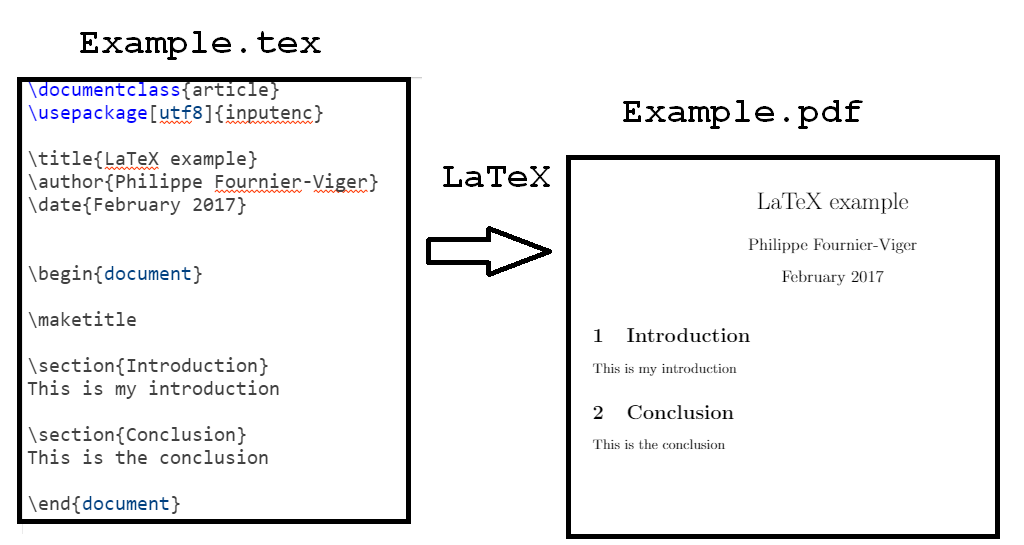
Popular option: Overleaf
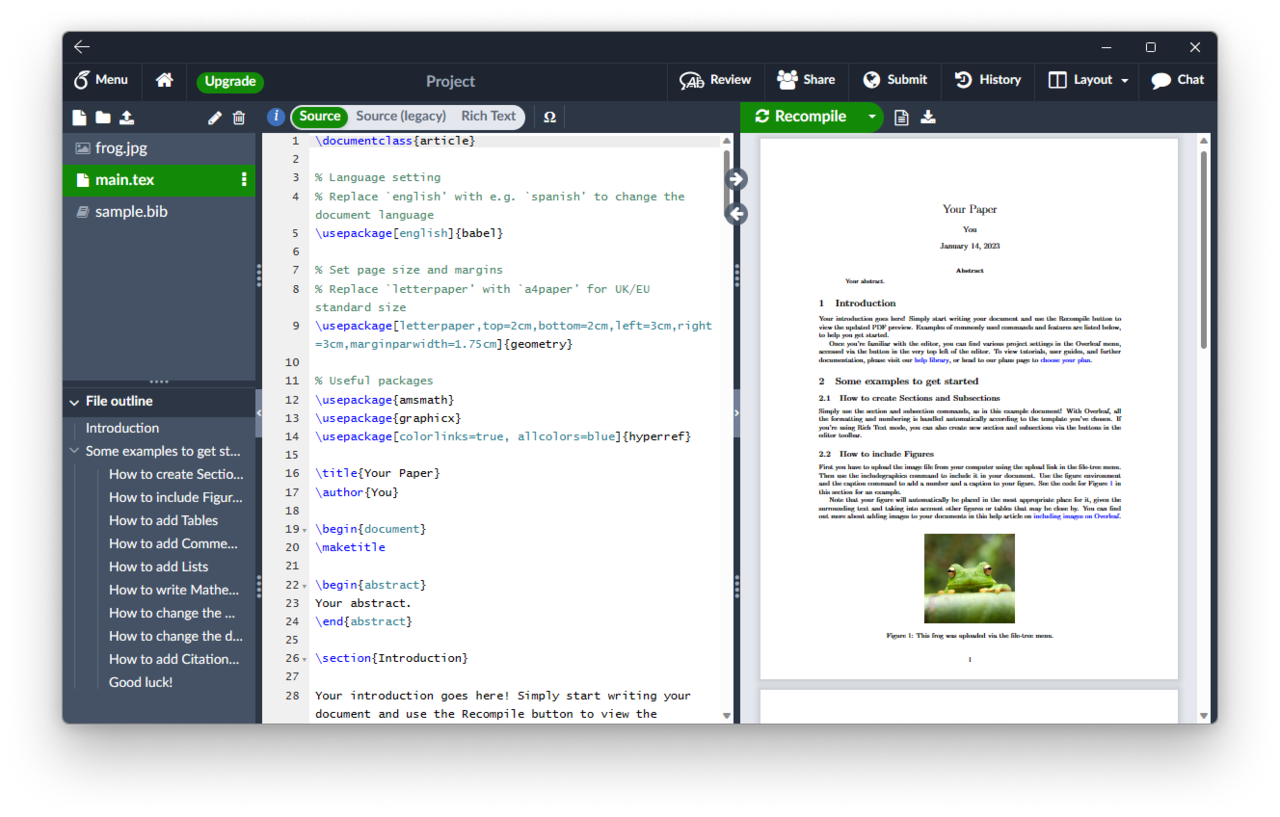
For RStudio Users: RMarkdown
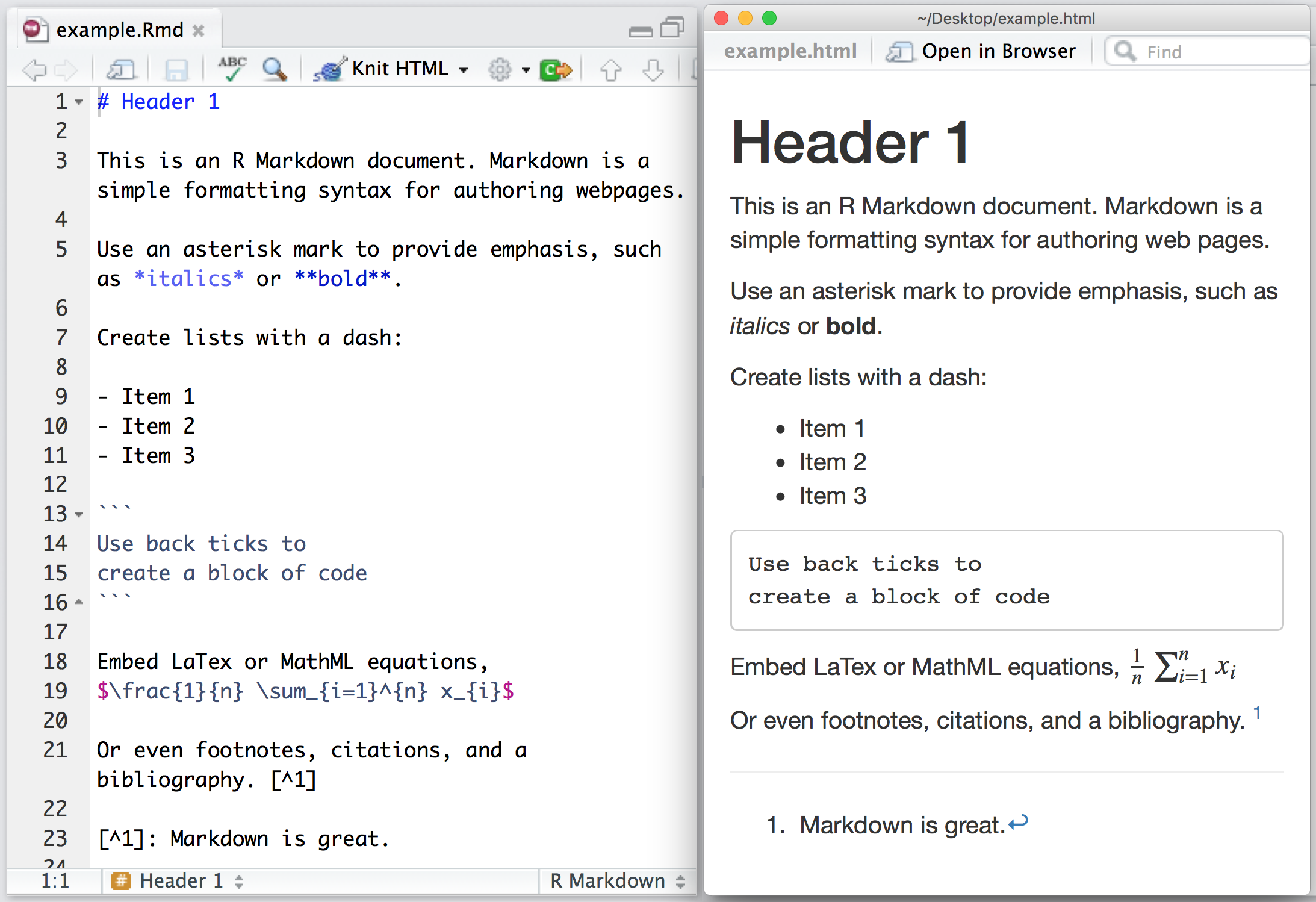
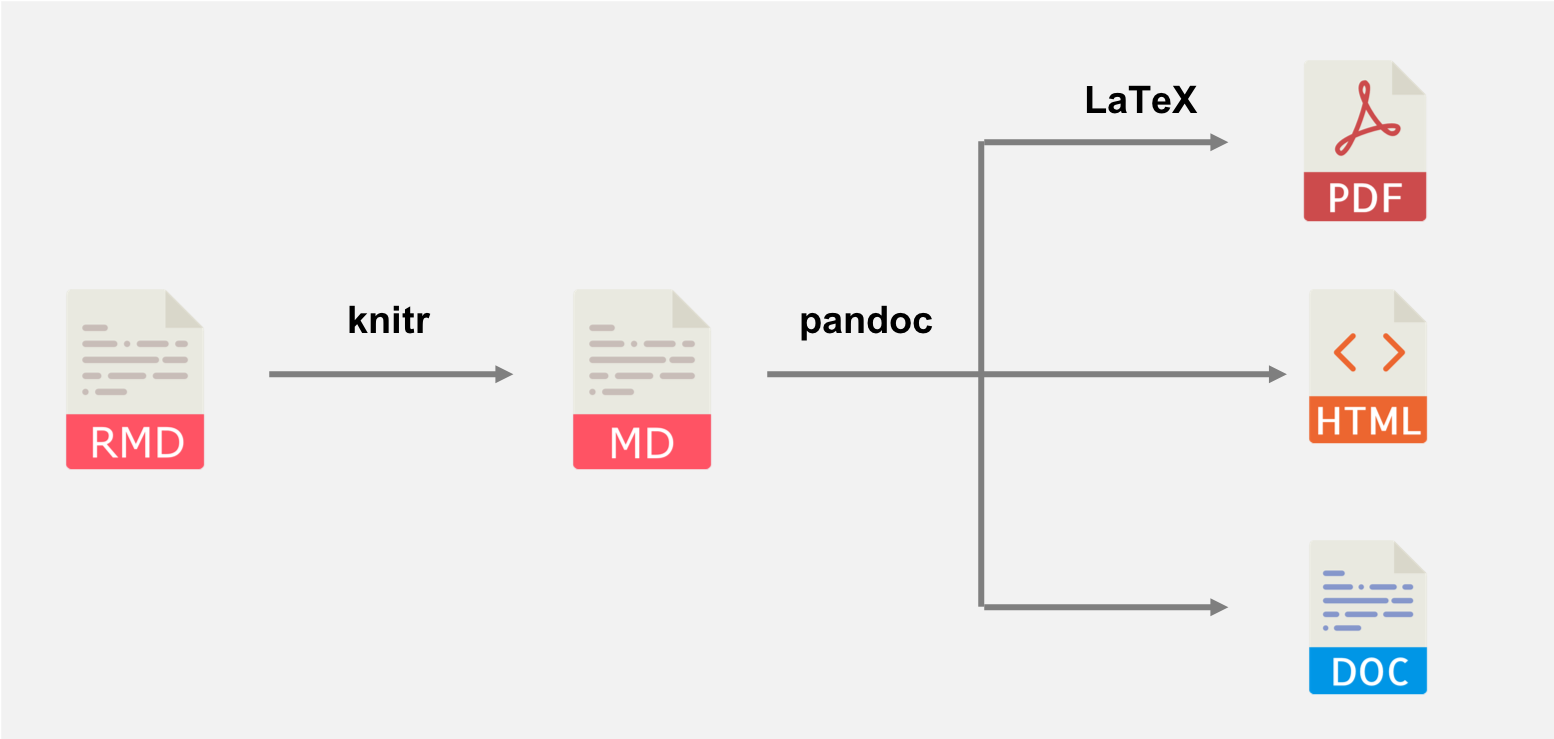
Newer option: Quarto
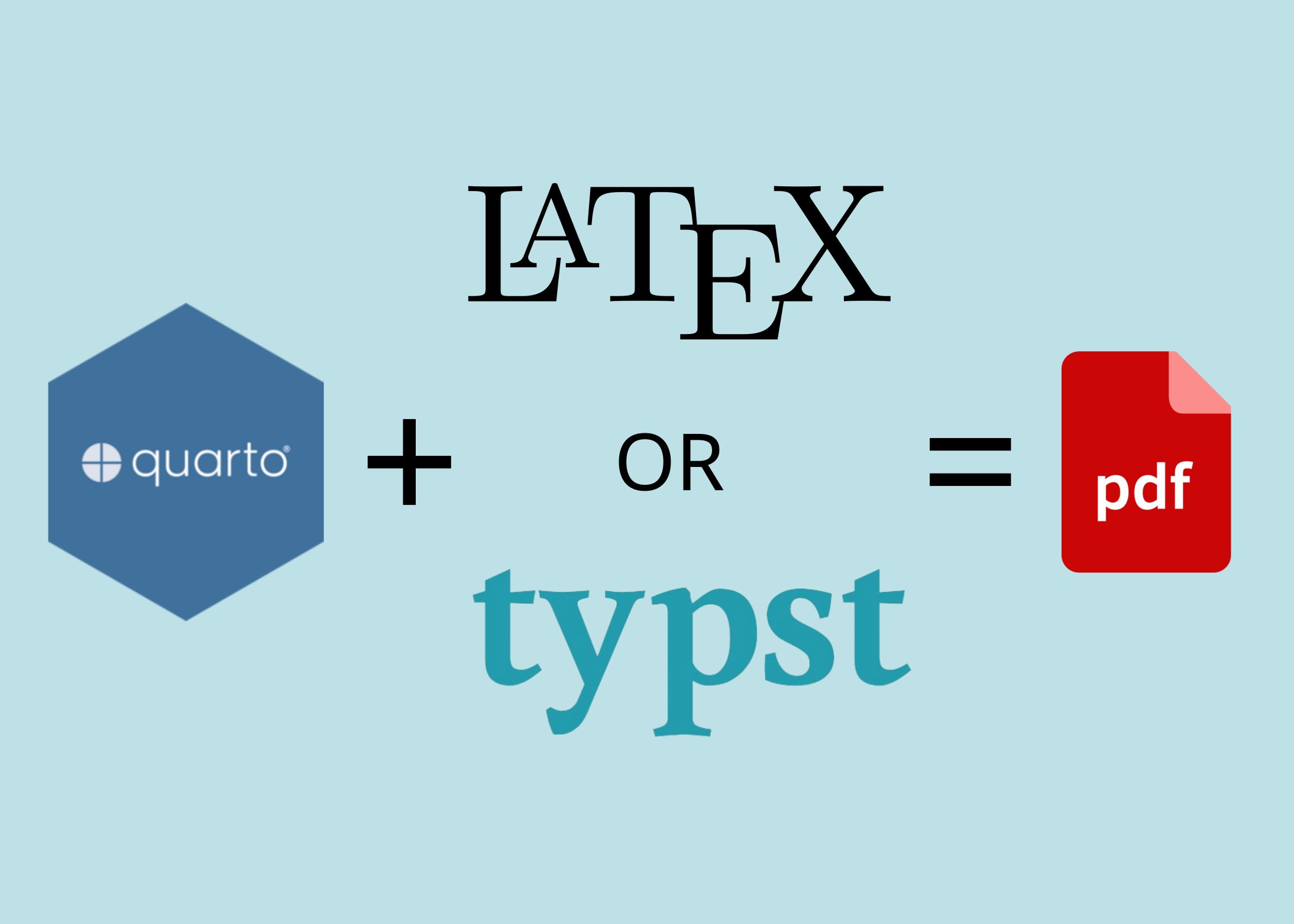
Why papers in RStudio?
- Language: Fine
- Formatting: Flexible
- Visualization: Excellent! Connects directly to data analysis \(\rightarrow\) Reproducible workflow
- Collaboration: Great, but not real-time (GitHub)
- Citations: Also great (Connect to .bib files)
But why Quarto in particular?
- Multiple coding languages (R, Python, Julia, JavaScript)
- Multiple output options (PDF, HTML, Word)
- Not just for papers (websites, CVs, etc)
- Markdown is easier to learn than LaTeX
- Typst is crazy fast
- New, open-source, large developer base
In one word, CONVENIENCE
Requirements
What you need to write papers
A recent version of R and RStudio
A LaTeX distribution
A citation manager that makes .bib files
What you need to write papers
A recent version of R and RStudio
A LaTeX distribution
A citation manager that makes .bib files
LaTeX distribution: tinyTex
In R
- Repeat after installing a new version of R
- tinyTeX will install/update required LaTeX packages as you create documents
Citation manager
Zotero https://www.zotero.org
EndNote https://endnote.com/
Mendeley https://www.mendeley.com
JabRef https://www.jabref.org
Template
github.com/gustavo-diaz/r-workshop